Redis
Redis故障诊断
慢日志查询
安装、启动与连接
常用命令
常用命令2
主从
高可用(SENTINEL)
持久化(RDB、AOF)
集群(CLUSTER)
集群扩容与收缩
管理Redis
备份与恢复
内存使用情况
客户端
数据迁移
Redis配置
Python使用redis
Redis监控指标
本文档使用MrDoc发布
返回首页
-
+
主从
2020年4月16日 18:36
admin
#多机主从 ##包路径: /opt/cpaas_install_k8s/no_auto_packages/redis.tar.gz /opt/cpaas_install_k8s/no_auto_packages/redis-sentinel.tar.gz --- ##安装redis主从 --- ####主库操作(10.129.136.135) mkdir -p /opt/d9cloud/communication; cp -f /opt/cpaas_install_k8s/no_auto_packages/redis.tar.gz /opt/d9cloud/communication; cd /opt/d9cloud/communication/; tar -zxvf /opt/d9cloud/communication/redis.tar.gz ; rm -f /opt/d9cloud/communication/redis.tar.gz; 修改配置: vi /opt/d9cloud/communication/redis/conf/redis.conf 1、注释掉bind 2、把# requirepass foobared 修改为 requirepass <密码> 3、masterauth <密码> 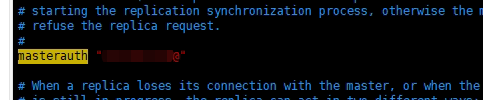 启动: cd /opt/d9cloud/communication/redis sh start.sh --- ####从库操作(10.129.136.136) mkdir -p /opt/d9cloud/communication; cp -f /opt/cpaas_install_k8s/no_auto_packages/redis.tar.gz /opt/d9cloud/communication; cd /opt/d9cloud/communication/; tar -zxvf /opt/d9cloud/communication/redis.tar.gz; rm -f /opt/d9cloud/communication/redis.tar.gz; 修改配置: vi /opt/d9cloud/communication/redis/conf/redis.conf 1、注释掉bind 2、把# requirepass foobared 修改为 requirepass <密码> 3、masterauth <密码> 4、添加replicaof 10.129.136.135 6379 #主库ip 端口  启动: cd /opt/d9cloud/communication/redis sh start.sh --- #redis主从验证步骤 分别连接redis主从库,看主从状态 redis-cli -h 10.129.136.135 info replication 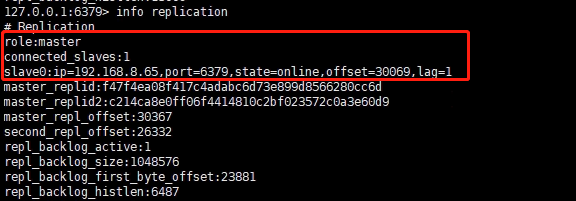 --- #单机主从 --- ##启动复制 >###方式一:修改配置文件 cp /etc/redis.conf /etc/redis-slave.conf vim /etc/redis.conf port 6380 pidfile /var/run/redis_6380.pid dir ./slave slaveof 主库IP:端口 > ####启动从库 bin/redis-server /etc/redis-slave.conf >###方式二:命令动态修改 redis> SLAVEOF 127.0.0.1 6379 ##查看详细信息 > redis> INFO REPLICATION >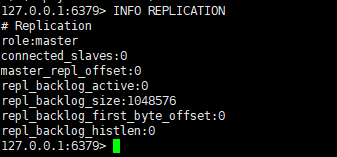 --- ##查看角色信息 >#####返回实例在复制中担任的角色, 这个角色可以是 master 、 slave 或者 sentinel 。 除了角色之外, 命令还会返回与该角色相关的其他信息, 其中: 1.主服务器将返回属下从服务器的 IP 地址和端口。 2.从服务器将返回自己正在复制的主服务器的 IP 地址、端口、连接状态以及复制偏移量。 3.Sentinel 将返回自己正在监视的主服务器列表。 >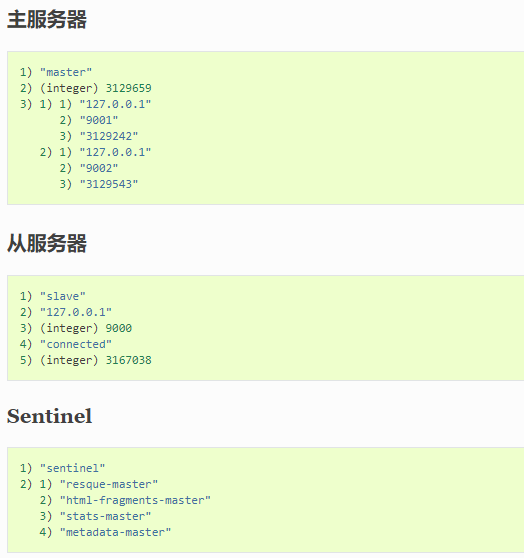
分享到: