监控相关
ZABBIX安装与使用
自动发现与自动注册
配置文件
分布式监控
zabbix_sender安装和使用
zabbix_get安装与使用
自定义监控
自动发现监控json
PERCONA插件
PERCONA多实例
日志监控
相关项目监控
监控MySQL
监控Haproxy
Fluentd日志监控
Grafana(可视化监控指标)
grafana地图插件
添加prometheus模板
开启HTTPS
添加zabbix插件
Grafana模板
正则表达式
Prometheus监控
安装与使用
Prometheus存储
服务发现
Prometheus标签
PromQL查询
PushGateway推送组件
AlertManager告警组件
告警规则rule
K8S监控(kube-state-metric/cadvisor)
探针监控(blackbox_exporter)
Node_export
Mysql_export
Redis-exporter
cloudeye-exporter【华为云监控】
RabbitMQ-exporter
K8S监控
本文档使用MrDoc发布
返回首页
-
+
PERCONA插件
2020年4月26日 18:20
admin
#安装依赖 yum -y install php php-mysql #安装PERCONA >####方式一:YUM源安装([yum源包下载地址](https://www.percona.com/downloads/percona-release/redhat/ "yum源包下载地址")) yum -y install percona-release-latest.noarch(yum源) yum -y install percona-zabbix-templates >####安装完后,会在 /var/lib/zabbix/percona 生成目录文件: #是监控获取MySQL状态的 scripts/get_mysql_stats_wrapper.sh #是配置连接数据库用户名密码等,用shell来调用该PHP文件 scripts/ss_get_mysql_stats.php #实际zabbix agent需要的配置文件 templates/userparameter_percona_mysql.conf #zabbix 模板 templates/zabbix_agent_template_percona_mysql_server_ht_2.0.9-sver1.1.7.xml >####方式二:rpm安装([rpm包下载地址](https://www.percona.com/downloads/percona-monitoring-plugins/ "rpm包下载地址")) rpm -Uvh percona-zabbix-templates-1.1.8-1.noarch.rpm >####安装完后,会在 /var/lib/zabbix/percona 生成目录文件: #是监控获取MySQL状态的 scripts/get_mysql_stats_wrapper.sh #是配置连接数据库用户名密码等,用shell来调用该PHP文件 scripts/ss_get_mysql_stats.php #实际zabbix agent需要的配置文件 templates/userparameter_percona_mysql.conf #zabbix 模板 templates/zabbix_agent_template_percona_mysql_server_ht_2.0.9-sver1.1.7.xml #配置Agent >####1.拷贝agent配置文件到zabbix配置目录 cp /var/lib/zabbix/percona/templates/userparameter_percona_mysql.conf /etc/zabbix/zabbix_agentd.d/ >####2.修改agent的配置文件:/usr/local/etc/zabbix_agentd.conf 将其中的include的路径设为/etc/zabbix/zabbix_agentd.d/ 重启agent,令配置生效 #配置Percona vim /var/lib/zabbix/percona/scripts/ss_get_mysql_stats.php #根据MySQL的信息,填写配置 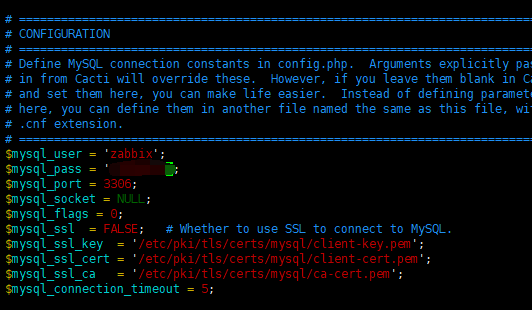 #测试获得数据成功与否 cd /var/lib/zabbix/percona/scripts php -q ./ss_get_mysql_stats.php --host <IP地址> --items gg cat /tmp/localhost-mysql_cacti_stats.txt #检查数据是否写入成功 chown -R zabbix:zabbix /tmp/localhost-mysql_cacti_stats.txt 赋权 #导入模板到zabbix web #如导入报错,请用自备模板:在文件夹“3+模板”里 配置-模板-导入模板 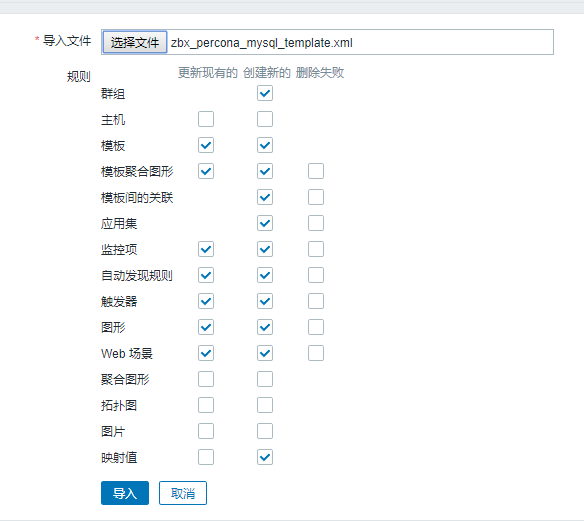 --- ###注意:安装Percona后,Agent会根据/etc/my.cnf的[clint]配置信息访问数据库,不设好日志会报错。
分享到: