软件仓
zookeeper操作
zookeeper单机安装
zookeeper集群安装
keeplived安装
Tomcat安装
Tomcat配置
tomcat问题
Ftp操作
proftpd文件共享
vsftpd文件共享
NFS文件共享(挂载)
NFS问题
ISCSI网络存储
Samba服务器
Rsync文件同步
Inotify工具
Inotify+Rsync脚本
多服务器实时同步方案
DHCP服务器
DNS服务器
从DNS服务器
Etcd常用操作
etcd api常用操作
etcd 备份与恢复
Etcd web管理界面
etcd集群搭建
etcd集群管理
Screen终端软件
NTP时间服务
本文档使用MrDoc发布
返回首页
-
+
zookeeper集群安装
2020年2月13日 20:51
admin
一、下载解压后,进入解压目录 gunzip -cf zookeeper-3.4.14.tar.gz | tar -xf - 二、从 conf 目录下拷贝 zoo_sample.cfg 到该目录下并重命名为 zoo.cfg cp ./conf/zoo_sample.cfg ./conf/zoo.cfg 三、配置 zoo.cfg ,指定数据目录和日志目录,配置多个 zk 节点 # The number of milliseconds of each tick # tickTime:CS通信心跳数 # Zookeeper 服务器之间或客户端与服务器之间维持心跳的时间间隔,也就是每个 tickTime 时间就会发送一个心跳。tickTime以毫秒为单位。 tickTime=2000 # The number of ticks that the initial # synchronization phase can take # initLimit:LF初始通信时限 # 集群中的follower服务器(F)与leader服务器(L)之间初始连接时能容忍的最多心跳数(tickTime的数量)。 initLimit=5 # The number of ticks that can pass between # sending a request and getting an acknowledgement # syncLimit:LF同步通信时限 # 集群中的follower服务器与leader服务器之间请求和应答之间能容忍的最多心跳数(tickTime的数量)。 syncLimit=2 # the directory where the snapshot is stored. # do not use /tmp for storage, /tmp here is just # example sakes. # dataDir:数据文件目录 # Zookeeper保存数据的目录,默认情况下,Zookeeper将写数据的日志文件也保存在这个目录里。 dataDir=/tmp/zookeeper # dataLogDir:日志文件目录 # Zookeeper保存日志文件的目录。 dataLogDir=/tmp/zookeeper/logs # the port at which the clients will connect # clientPort:客户端连接端口 # 客户端连接 Zookeeper 服务器的端口,Zookeeper 会监听这个端口,接受客户端的访问请求。 clientPort=2181 # the maximum number of client connections. # increase this if you need to handle more clients #maxClientCnxns=60 # # 服务器名称与地址:集群信息(服务器编号,服务器地址,LF通信端口,选举端口) # 这个配置项的书写格式比较特殊,规则如下: server.1=192.168.31.88:2888:3888 server.2=192.168.31.146:2888:3888 server.3=192.168.31.193:2888:3888 注意: #3个端口的作用 #1、2181:对cline端提供服务 #2、3888:选举leader使用 #3、2888:集群内机器通讯使用(Leader监听此端口) 四、在 dataDir 指定目录下,为每个 zk 节点配置 myid echo 1 >/tmp/zookeeper/myid #第一台 echo 2 >/tmp/zookeeper/myid #第二台 echo 3 >/tmp/zookeeper/myid #第三台 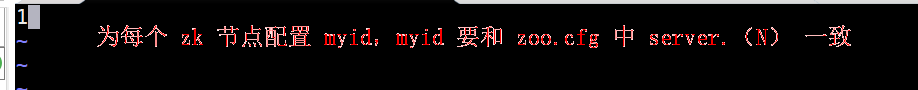 五、进入 bin 目录,执行命令启动 zk,查看 zk 状态 启动命令 ./zkServer.sh start 查看启动状态命令 ./zkServer.sh status ###单机伪集群 >####注意,如果要弄单机伪集群,只需把弄多个实例,然后需改对应的配置文件即可,注意配置文件的ip与端口号
分享到: