软件仓
zookeeper操作
zookeeper单机安装
zookeeper集群安装
keeplived安装
Tomcat安装
Tomcat配置
tomcat问题
Ftp操作
proftpd文件共享
vsftpd文件共享
NFS文件共享(挂载)
NFS问题
ISCSI网络存储
Samba服务器
Rsync文件同步
Inotify工具
Inotify+Rsync脚本
多服务器实时同步方案
DHCP服务器
DNS服务器
从DNS服务器
Etcd常用操作
etcd api常用操作
etcd 备份与恢复
Etcd web管理界面
etcd集群搭建
etcd集群管理
Screen终端软件
NTP时间服务
本文档使用MrDoc发布
返回首页
-
+
DNS服务器
2020年5月8日 11:47
admin
#说明: >##功能 进行域名与IP地址之间的解析 --- >##域名 域名包括根域、顶级域、二级域和主机名 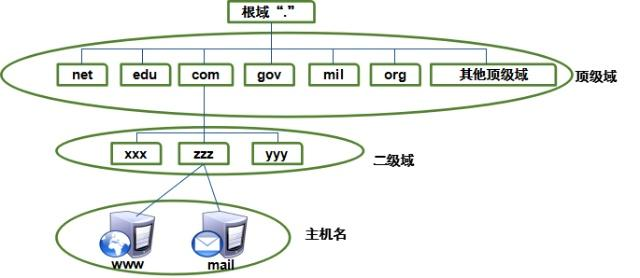 --- >##域名解析过程 一次完整的查询请求经过的流程: Client -->hosts文件 -->DNS Service Local Cache --> DNS Server (recursion) --> Server Cache --> iteration(迭代) --> 根--> 顶级域名DNS-->二级域名DNS… #查询内容分类: 正向解析:根据主机名称(域名)查找对应的 IP 地址 反向解析:根据 IP 地址查找对应的主机域名 > --- >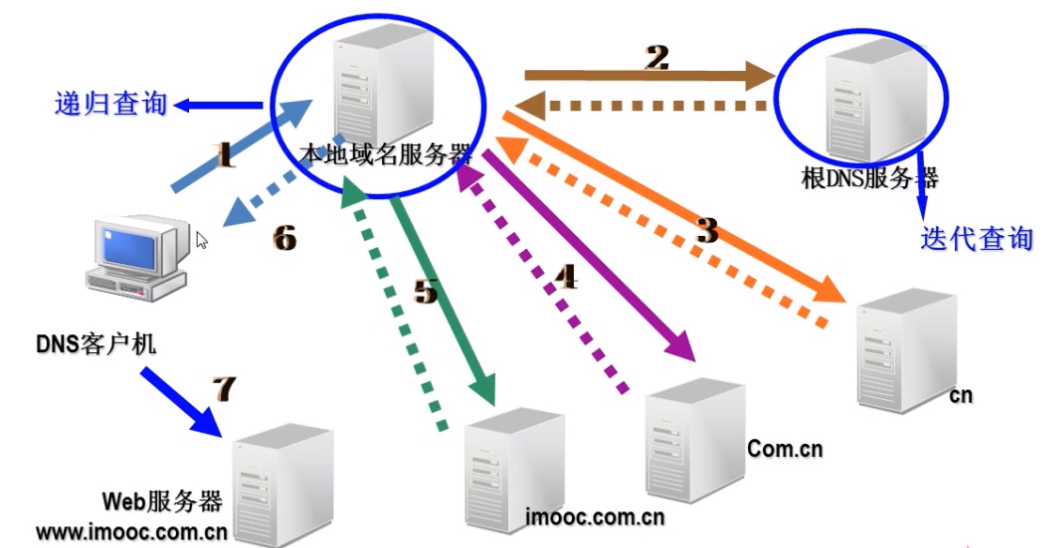 --- #安装 yum -y install bind bind-chroot bind-utils #bind:服务器 #bind-utils;客户端 #bind-chroot: /var/named/chroot/虚拟根路径 #bind-chroot主要功能是使BIND软件可以运行在chroot模式下,这样BIND运行在相对路径的根路径,而不是Linux系统真正的根路径,提升系统的安全性。 #配置 >##配置文件:/etc/named.conf vim /etc/named.conf #修改配置文件 --- >####全局配置:options {}; >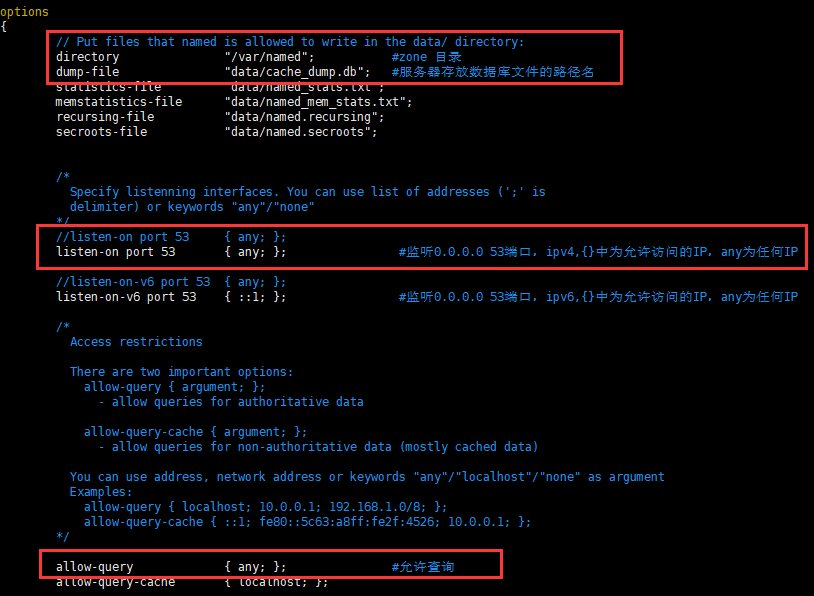 --- >####日志子系统配置:logging {}; >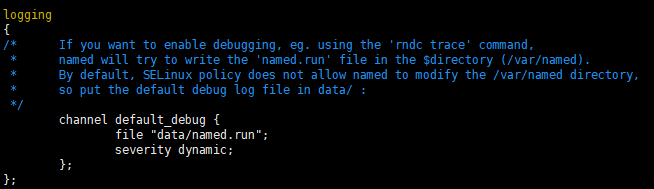 --- >####区域定义:本机能够为哪些zone进行解析,就要定义 >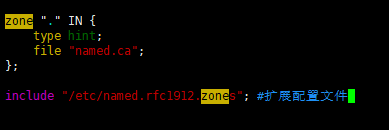 >####修改扩展配置 vim /etc/named.rfc1912.zones >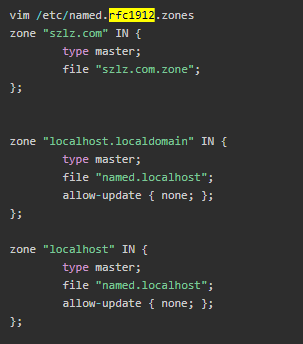 >####注意:可使用扩展文件的形式进行zone定义,也可以全部直接写在配置文件中 --- >##区域数据文件 cp /var/named/named.localhost <区域定义中的文件名> chown root:named <区域定义中的文件名> #zone文件的权限,需要是named >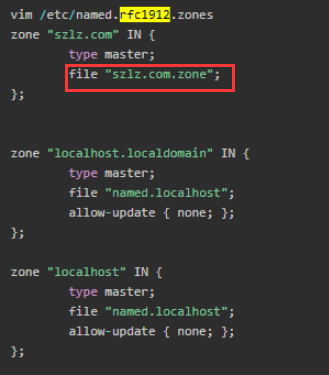 >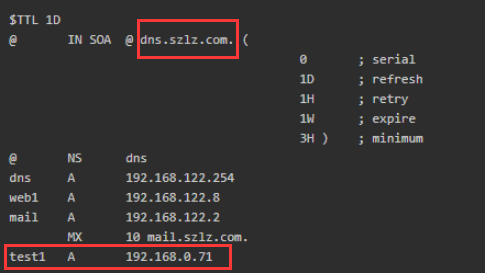 >####注意:zone文件的权限,需要是named(非常重要) -rw-r-----. 1 root named 240 Apr 10 23:09 /var/named/szlz.com.zone #启动与停止服务 systemctl start named systemctl stop named systemctl enable named systemctl disable named #测试 >##linux >####修改DNS配置文件 vim /etc/resolv.conf nameserver 192.168.122.254 nameserver 114.114.114.114 >####ping网址 >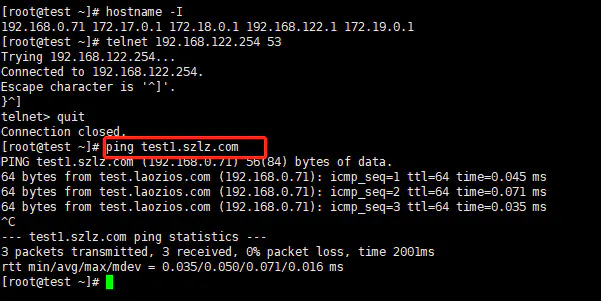 --- >##windows >####WIN+R 输入ncpa.cpl > >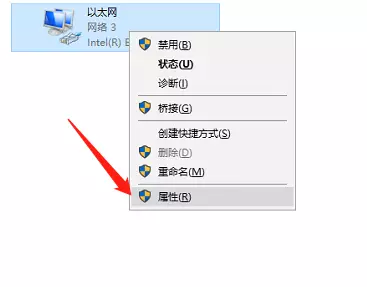 >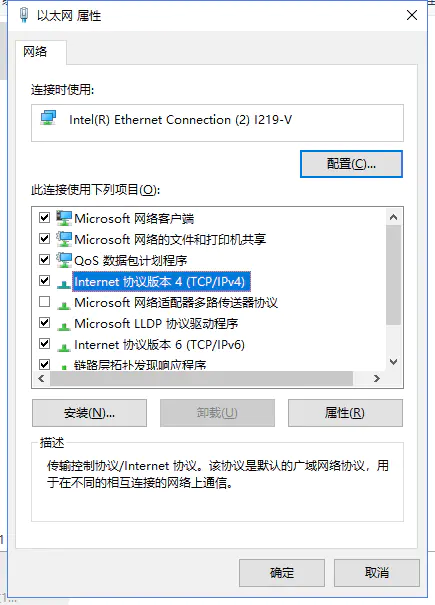 >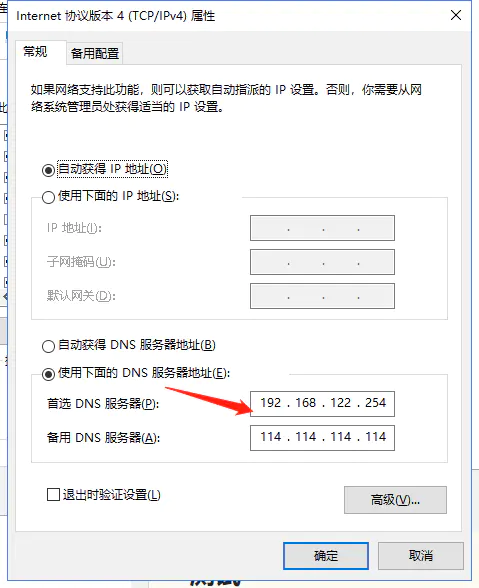 >####WIN+R 输入cmd >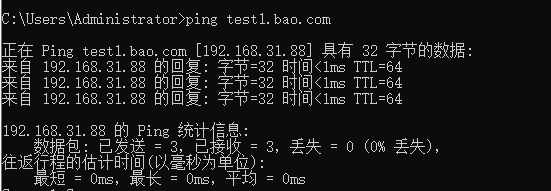 ---
分享到: