容器相关
非root用户Docker与K8S
Containerd安装
Containerd常用命令
Docker
镜像创建
国内镜像仓库
容器创建(Dockerfile)
容器系统
docker配置
docker数据管理
docker网络管理
docker容器自启动
docker镜像加速
docker问题
搭建Portainer可视化界面
Docker Swarm
Swarm搭建Docker集群
Docker Compose
Docker Compose命令
Docker Compose模板
Docker Machine
Kubernetes常用命令
k8s部署(kubeadmin)
k8s高可用部署
MiniKube
k8s1.24部署(containerd)
k8s1.24部署(docker)
部署 Dashboard
Kuboard K8S管理台
k8s权限管理
k8s网络插件
私有仓密码镜像拉取
k8s集群管理
POD--基本单位
Pod模板
Pod生命周期
Pod健康检查
初始化容器(initContainer)
Deployment--Pod的管理
Deployment模板
Deployment升级与回滚
DaemonSet控制器
StatefulSet控制器(有状态)
JOB与CRONJOB
Service--发布服务
ingress-traefix
ingress-nginx
MetalLB
存储与配置
持久存储卷
配置存储卷
资源管理
标签、选择器与注解
资源预留
调度管理
自动扩容
Proxy API与API Server
Helm--K8S的包管理器
helm常用命令
自定义Chart
私有chart仓库
helm dashboard
K8S证书过期
K8S问题解决
Harbor安装
Harbor操作
Harbor问题
Harbor升级
Docker Registry安装
Docker Registry鉴权
Registry用Nginx代理SSL及鉴权
Docker Registry问题
Istio 服务网络
常用示例
Gateway【服务网关】
kiali 可视化页面
开启HTTPS
linkerd 服务网络
本文档使用MrDoc发布
返回首页
-
+
POD--基本单位
2021年3月22日 11:52
admin
##创建Pod #创建pod的yml文件 vim examplepod.yml #内容: apiVersiapiVon:v1 kind:Pod metadata: name:examplepod spec: containers: - name: examplepod-container image: busybox imagePullPolicy: IfNotPresent command: ['sh','-c'] args: ['echo "hello world!";sleep 3600'] ------------------------------------------------------------ 参数含义: apiVersiapiVon:表示使用的API版本 kind:表示要创建的资源对象 metadata:表示该资源对象的元数据。name表示当前资源的名称 spec: 表示该资源对象的具体设置 containers: 表示容器的集合 name: 要创建的容器名称 image: 容器的镜像地址 imagePullPolicy: 镜像的下载策略: Always:不管镜像是否存在都会进行一次拉取 Never: 不管镜像是否存在都不会拉取 IfNotPresent:只有镜像不存在时,才会进行拉取 command: 容器的启动命令列表 args: 启动参数列表 --- #创建Pod kubectl apply -f examplepod.yml ##查询Pod #查询当前运行的所有Pod kubectl get pods #(默认命名空间为default) kubectl get pods -n <namespace> 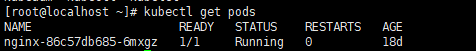 kubectl get pods -A #(所有命名空间) 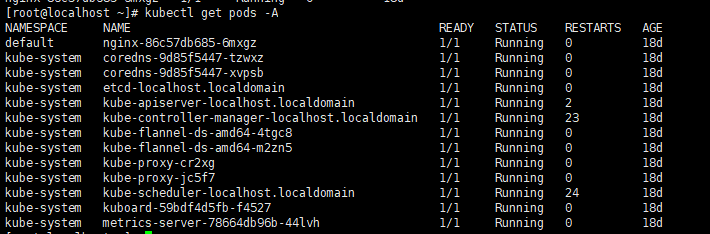 #查询指定Pod kubectl get pods [Pod名称] --- #持续监控 kubectl get pods [Pod名称] -w --- #查看Pod的改要信息 kubectl get pods -o wide 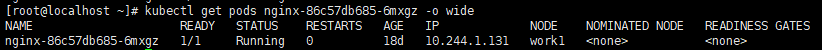 #查看Pod的详情 kubectl describe pods [Pod名称] 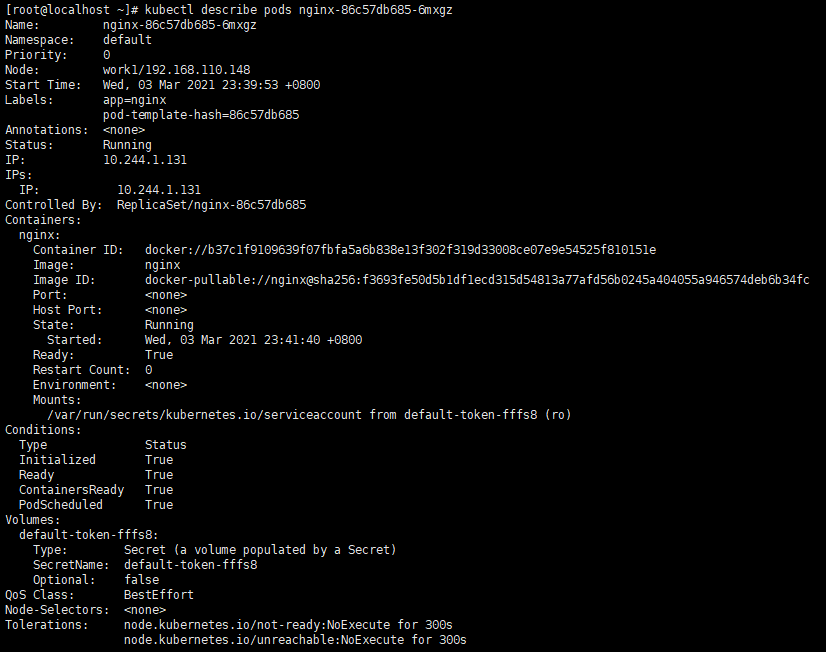 #查看Pod的日志 kubectl logs [Pod名称] 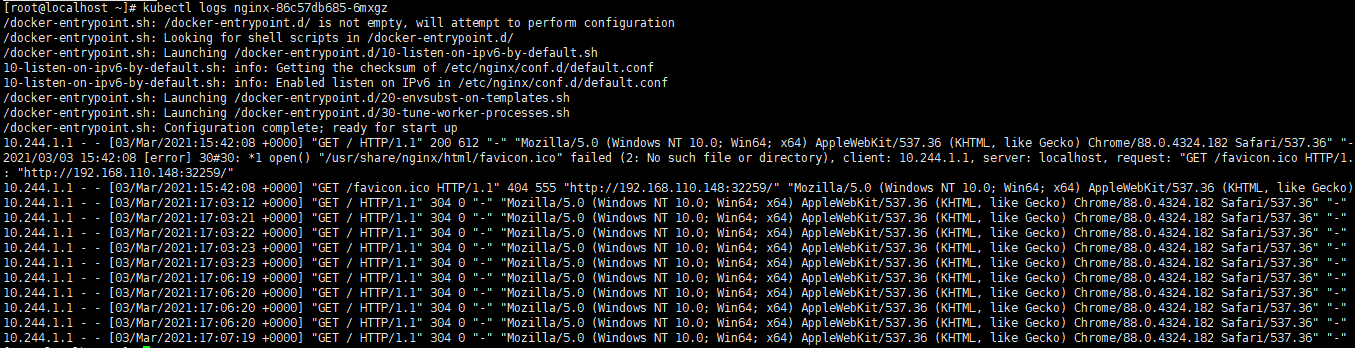 --- ##修改Pod kubectl replace -f [pod模板] kubectl replace -f [pod模板] --force #强制,相当于重建Pod ##删除Pod kubectl delete pods [Pod名称] #删除单个Pod kubectl delete -f [模板文件] #删除模板文件中的Pod ##查看Pod配置 kubectl get pods [Pod名称] -o yaml kubectl get pods [Pod名称] -o json 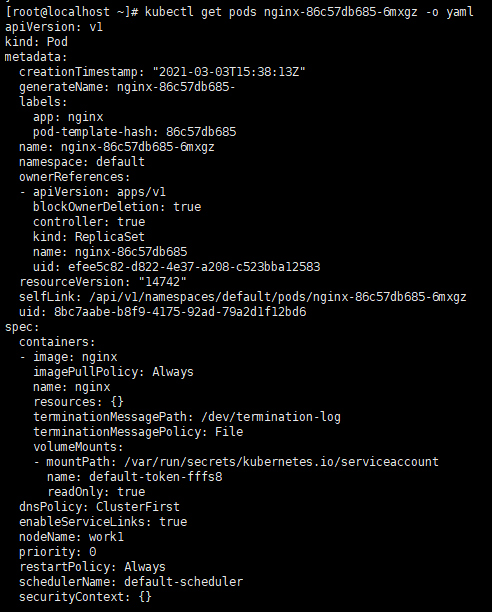
分享到: