虚拟化
OpenStack
部署OpenStack(devstack)
部署OpenStack(Kolla)
qemu-img(镜像转换)
conda(虚拟环境包管理)
Virtualenv(Python虚拟环境)
Virtualenvwrapper(虚拟环境管理工具)
KVM(虚拟机)
KVM(无桌面安装)
KVM(桌面安装)
KVM迁移
vnc-viewer安装与使用
vnc-server安装与使用
VMware ESXi安装
修改esxi网络配置
KVM部署esxi
报错No network adapters处理方法
开启SSH及命令行
U盘安装(大白菜)
磁盘问题
VMware vCenter安装
vCenter问题
CentOS 7 iSCSI服务(共享盘)
本文档使用MrDoc发布
返回首页
-
+
VMware vCenter安装
2023年10月7日 16:42
admin
https://blog.whsir.com/post-5100.html --- #安装 ####下载安装包 https://customerconnect.vmware.com/cn/downloads/details?downloadGroup=VC67U3S&productId=742&rPId=110903 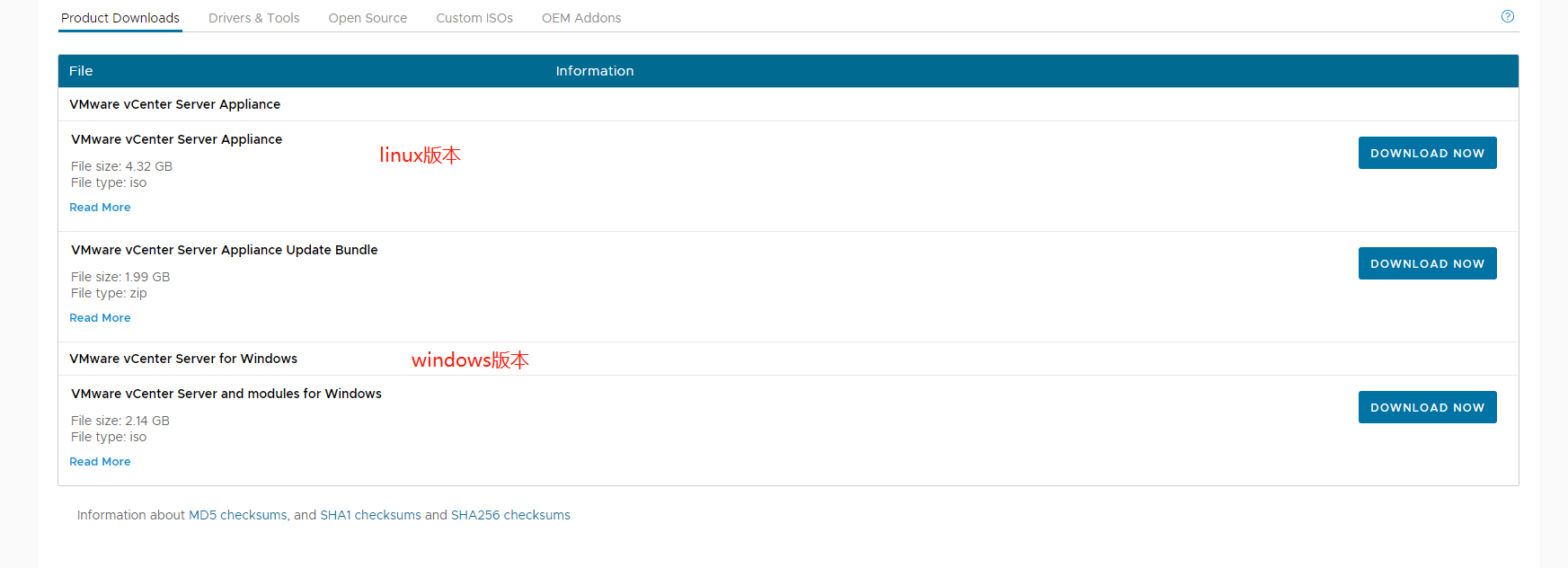 --- ####安装 --- ####下载后请装载ISO到本地,本地系统以win10为例,运行 vcsa-ui-installer/win32/installer.exe ####右上角可以选择语言,点击安装 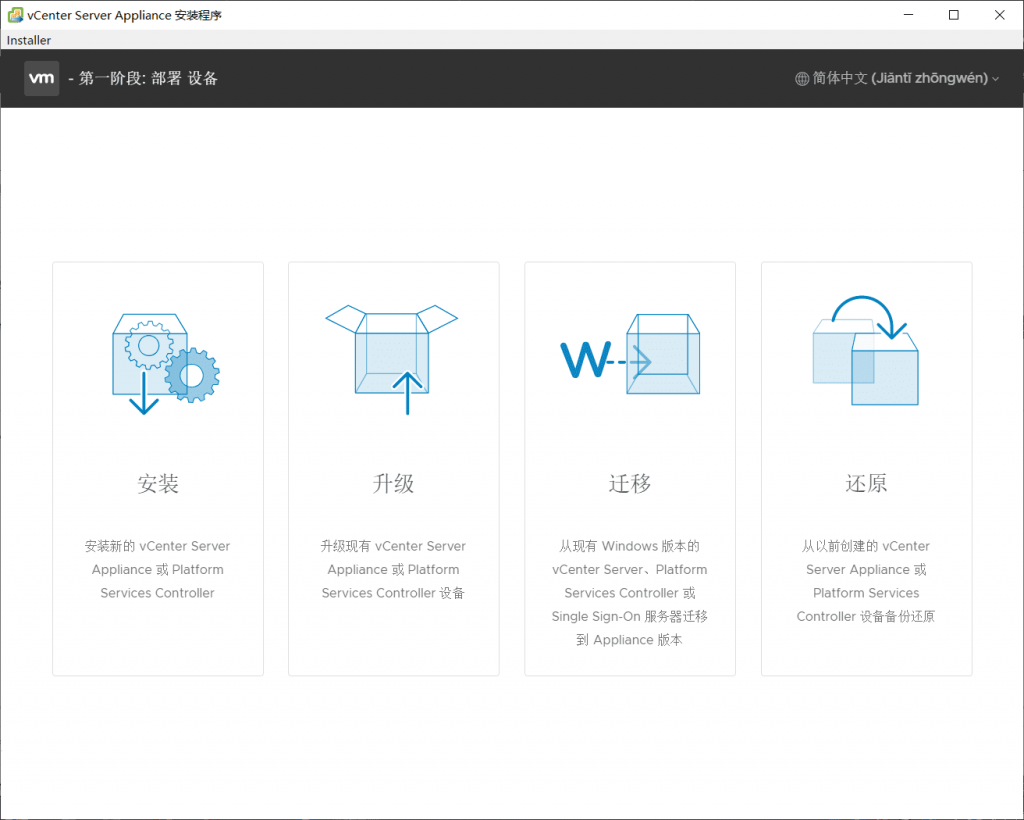 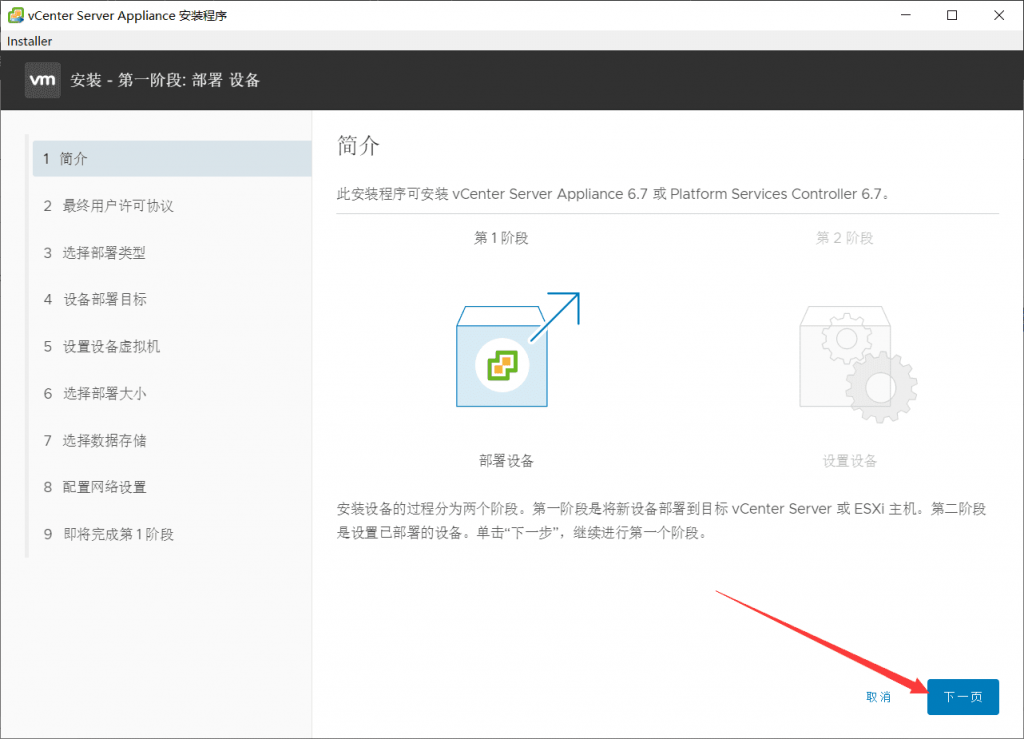 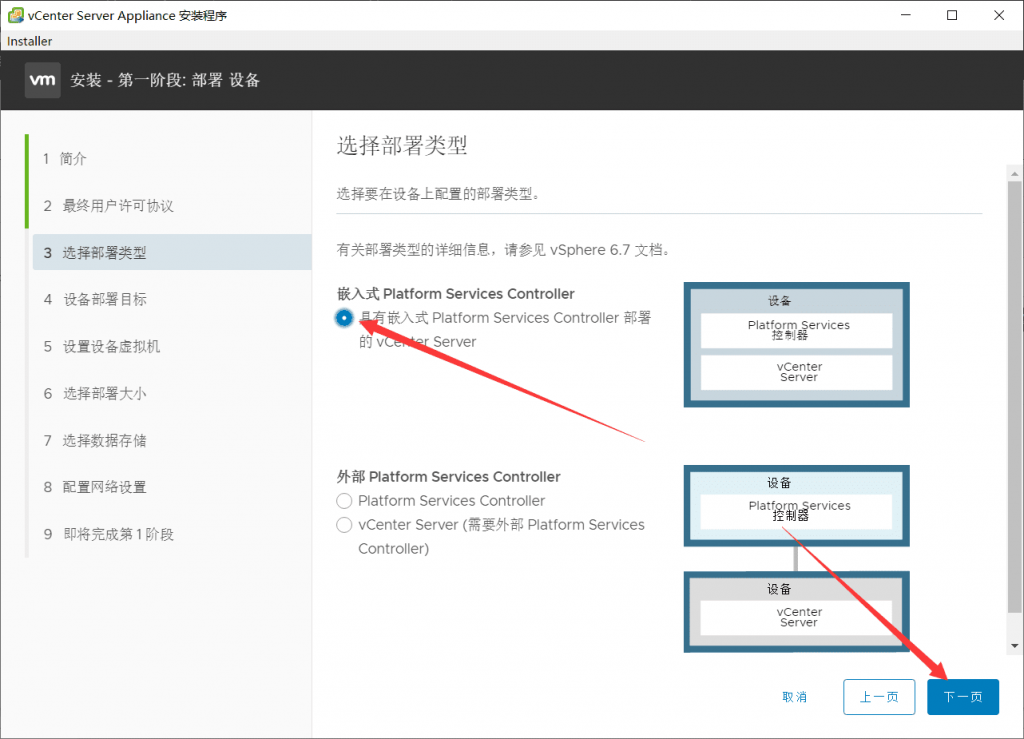 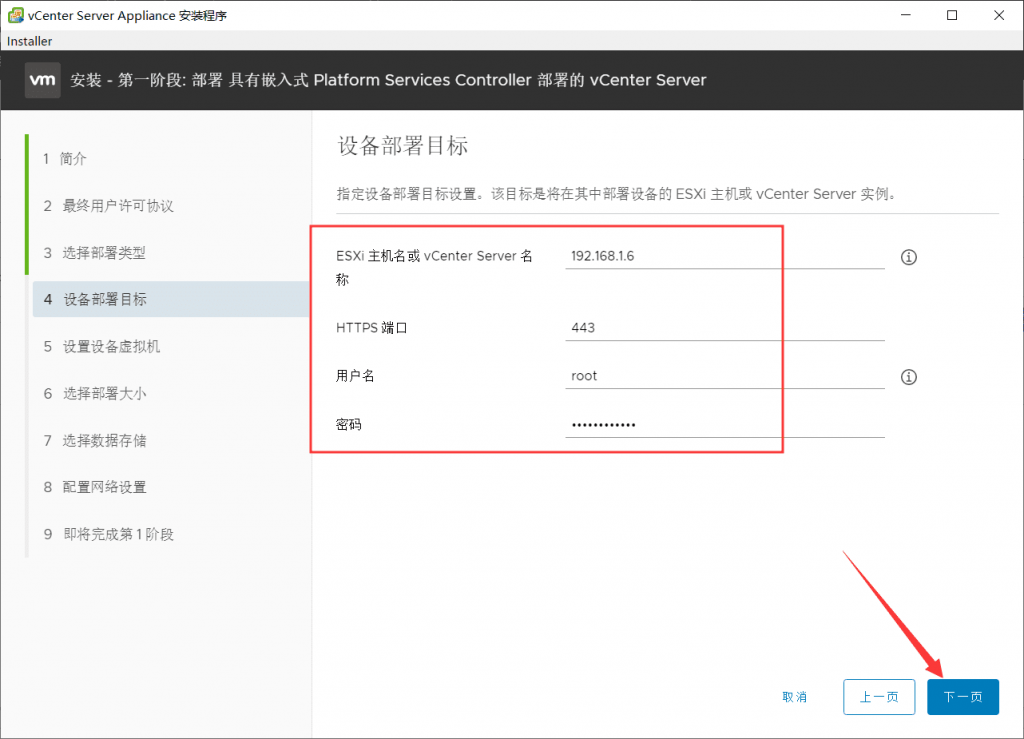 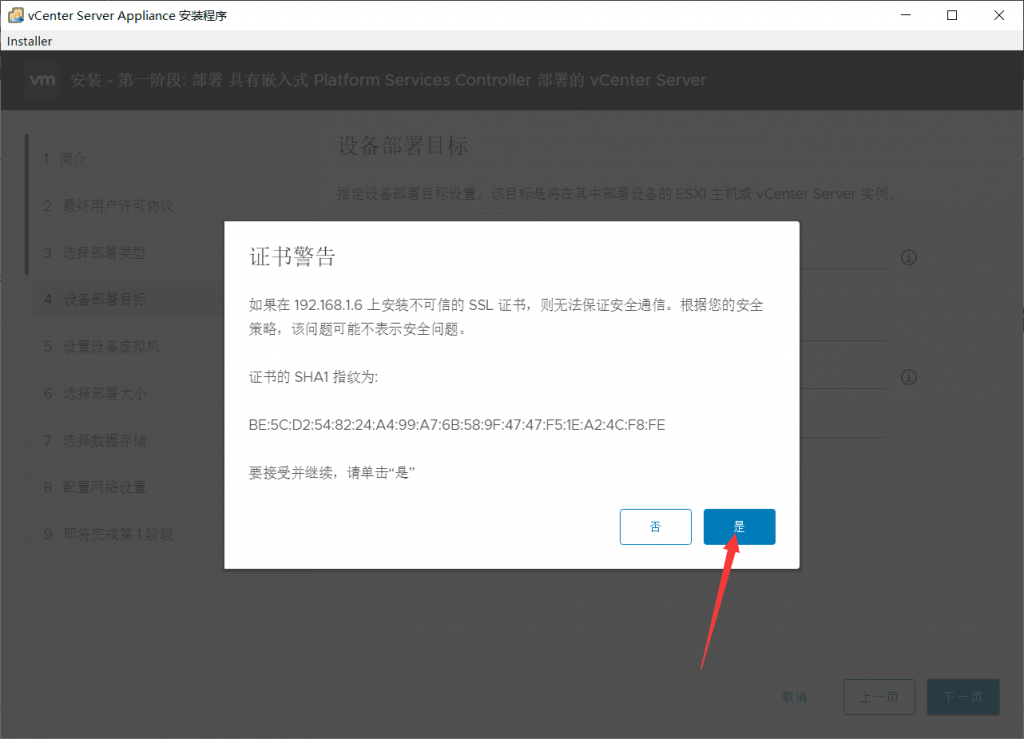   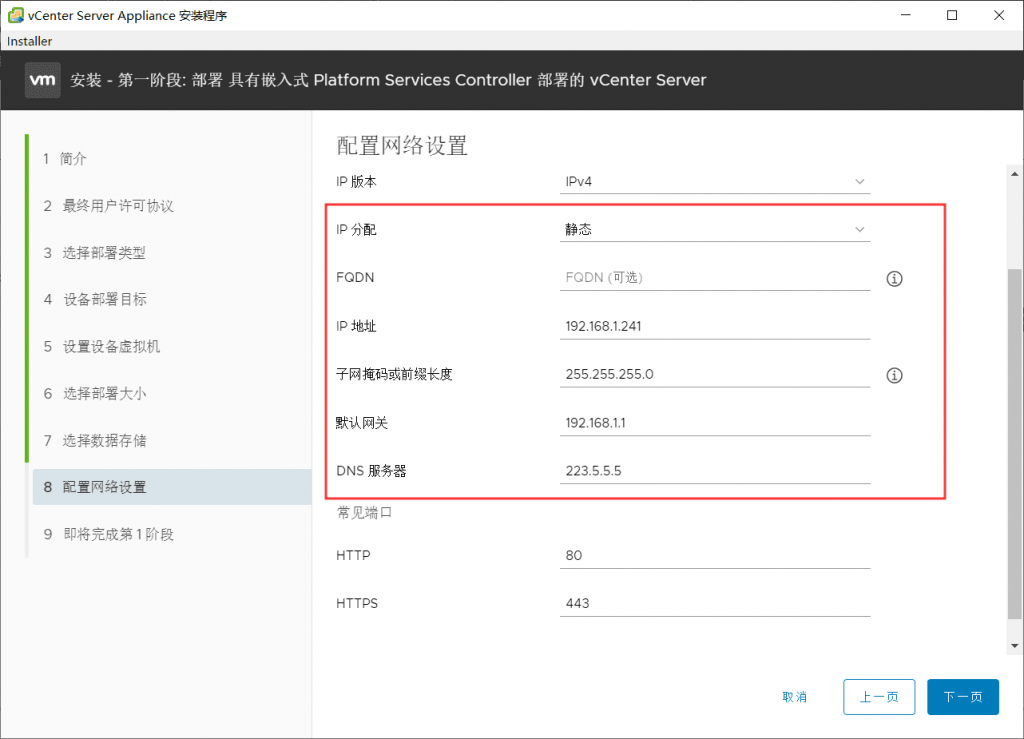 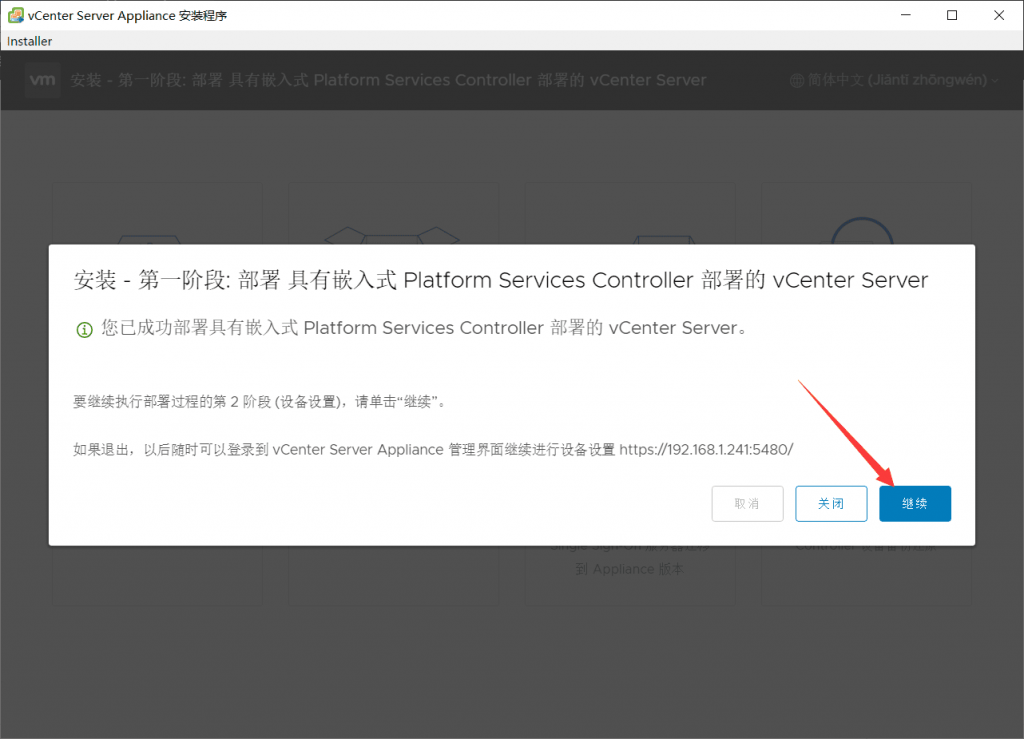  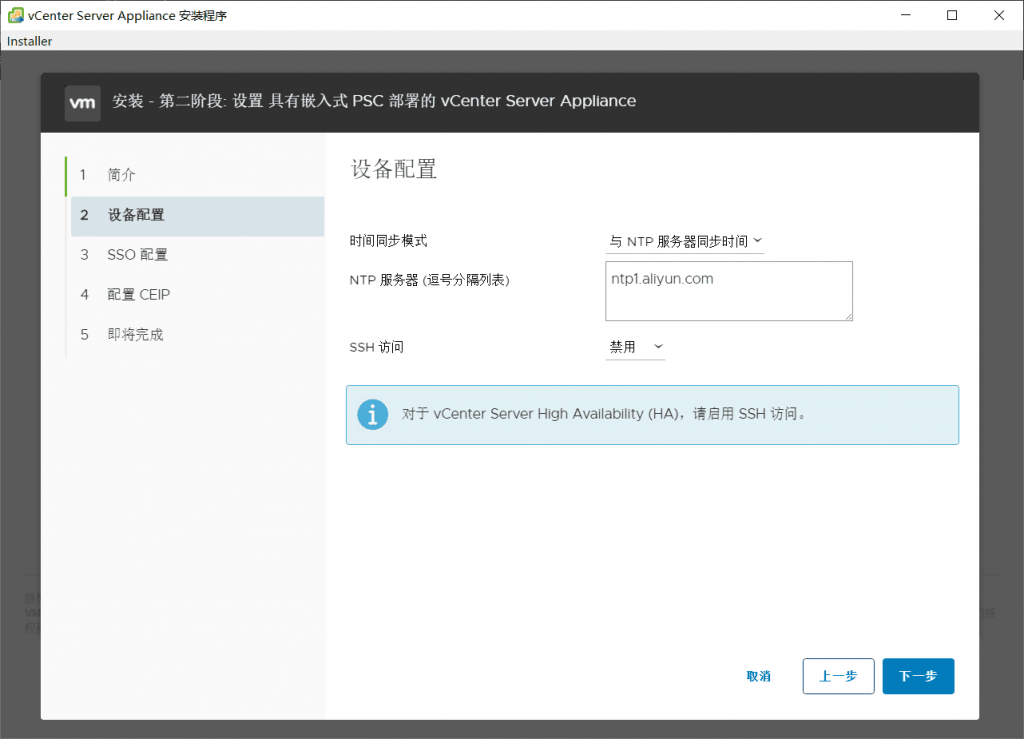 ####设置账号密码 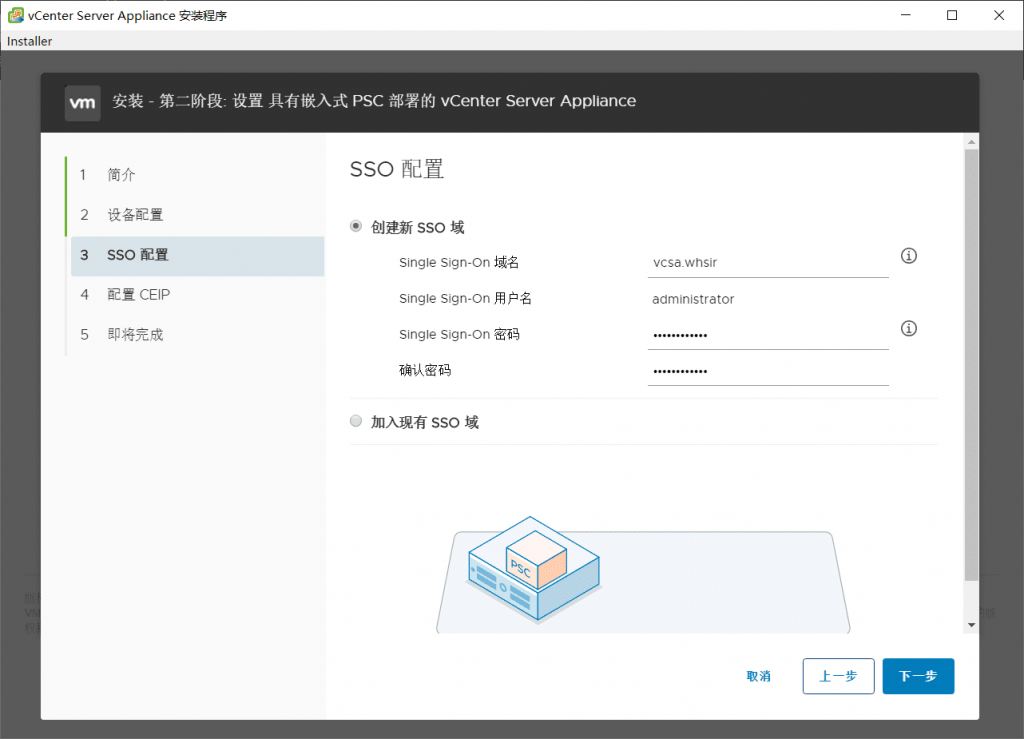  --- ####登陆vcenter页面,查看ip 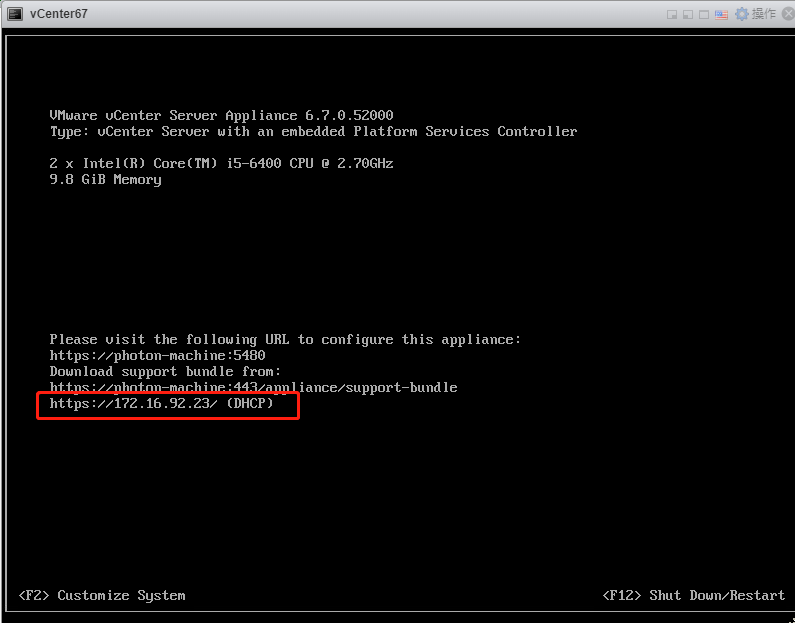 --- ####浏览器打开 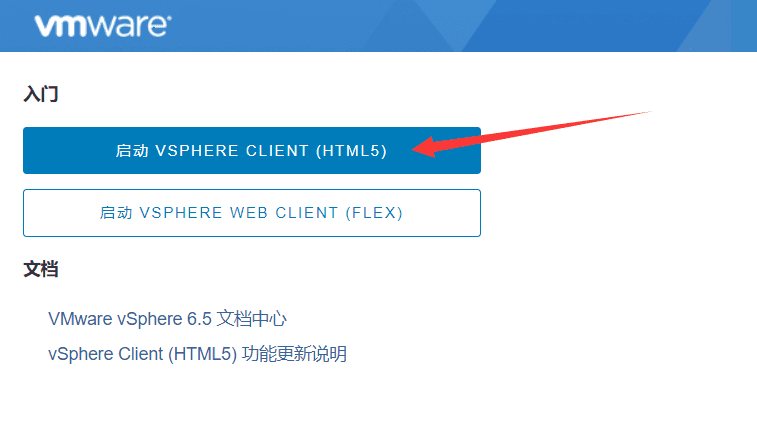 --- ####输入账号密码:(为设置账号密码步骤输入的信息) 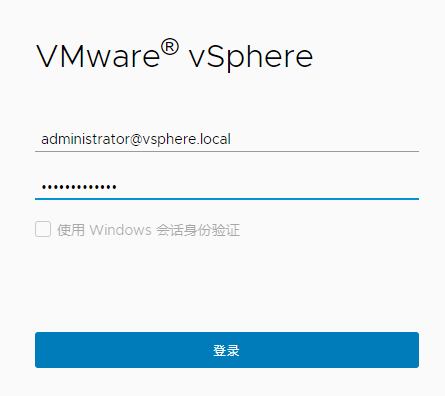 --- #破解 ####添加许可证  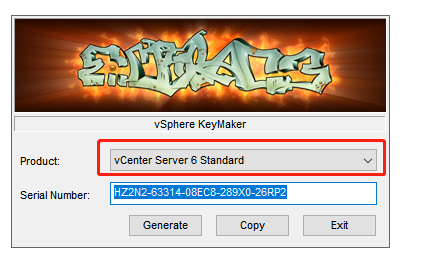 HZ2N2-63314-08EC8-289X0-26RP2 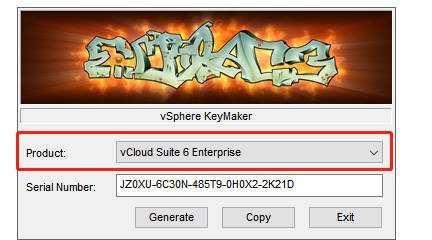 JZ0XU-6C30N-485T9-0H0X2-2K21D --- ####分配许可证  --- ####查看 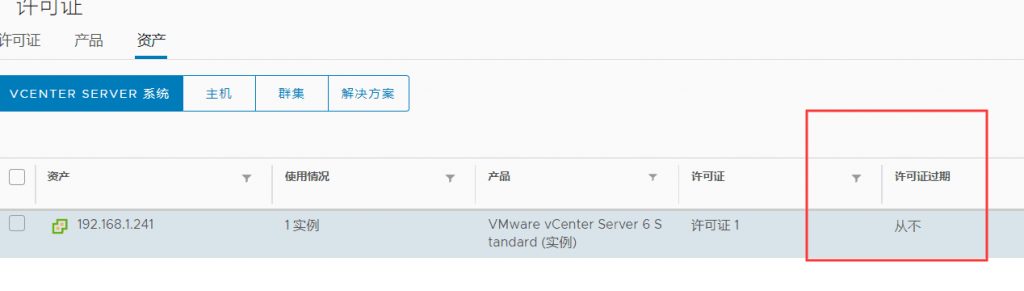
分享到: