FreeSWITCH
网络电话基础
线路对接方式
FreeSWITCH安装使用
FreeSWITCH配置
FreeSWITCH用户
FreeSWITCH问题
通道变量参数
IMS对接-JS
SIP协议
SIP流程
配置呼出呼入(IMS)
配置呼出呼入(内部用户)
测试工具(sipexer)
拨号规则
FXO与FXS
压测工具(sipp)
Zoiper软电话
FreeSwitch问题
本文档使用MrDoc发布
返回首页
-
+
Zoiper软电话
2020年5月31日 11:26
admin
#Zoiper下载地址: >##安卓手机端:[传送门](https://www.apkturbo.com/apps/zoiper-iax-sip-voip-softphone/com.zoiper.android.app/2.13.11/download/ "传送门") >##PC端:[传送门](https://www.zoiper.com/en/voip-softphone/download/current "传送门") --- #启动Zoiper PC端 >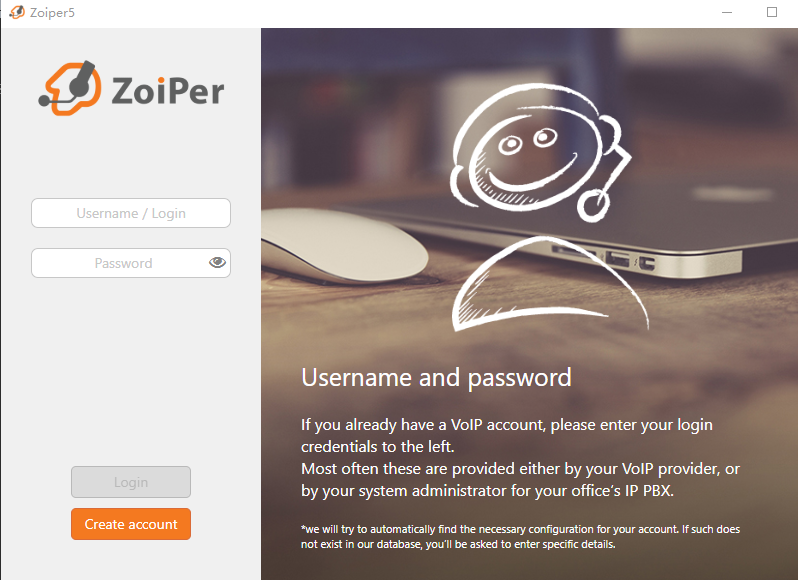 >##输入账号密码 >###账号设置请跳转:[传送门](http://baodoc.frp.bao-server.club:22080/project/41/323/ "传送门") >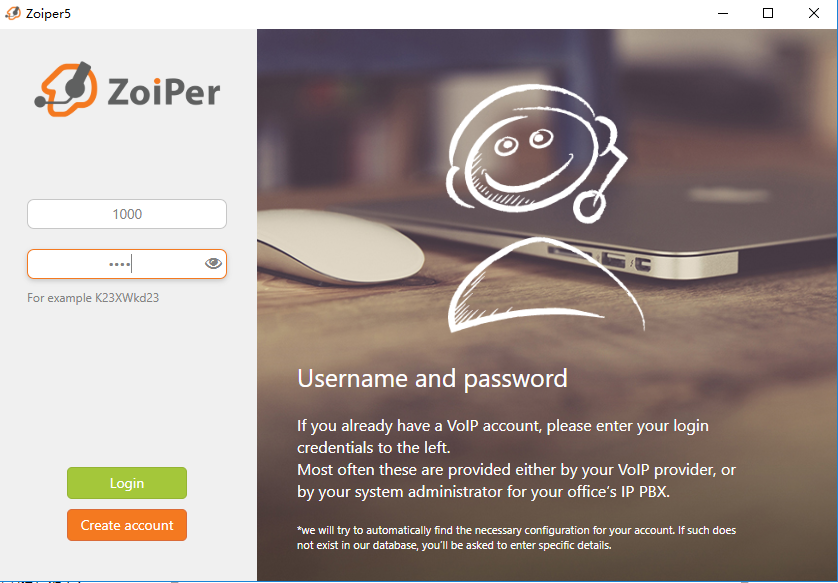 >##输入FreeSWITCH服务器IP >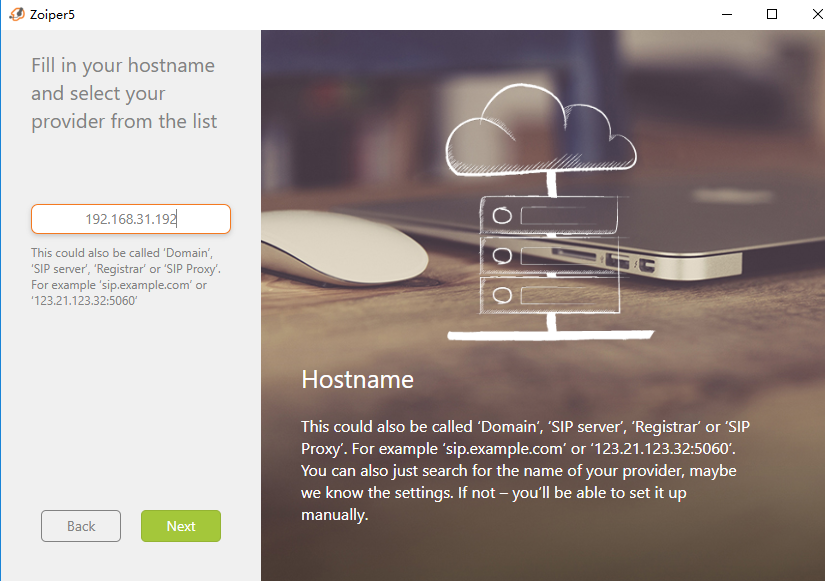 >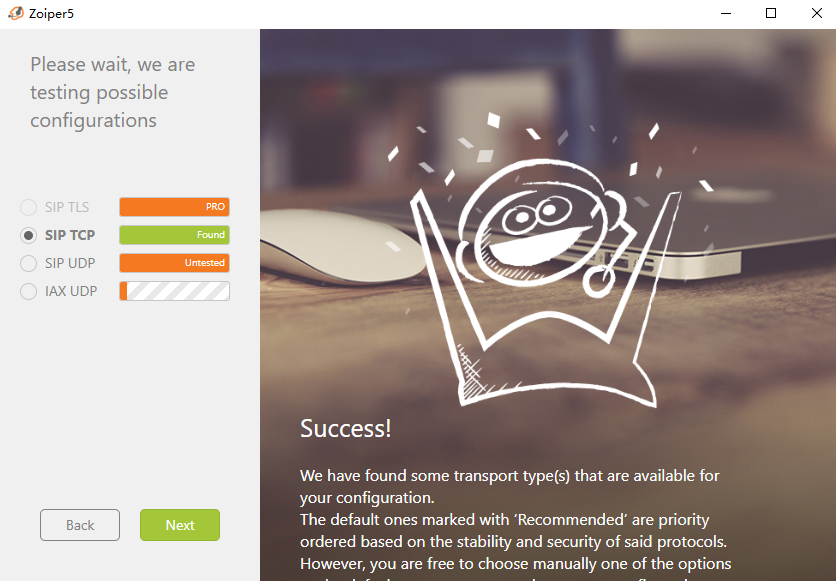 >##有绿勾代表注册成功 >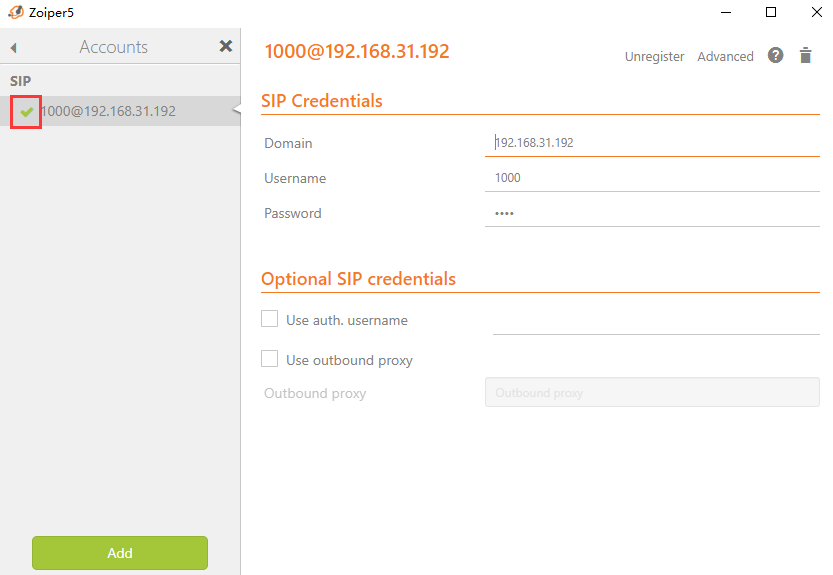 --- #启动软电话zoiper app 安装好zoiper,点击进入主界面后,再依次点击:配置->A账户->添加账户->是的->Manual configuration->SIP,如下:  --- #打电话测试 这个时候,所需软件如果顺利,都启动了。就可以打电话了,比如从app的zoiper中的拨号盘中输入1000打电话,如下: 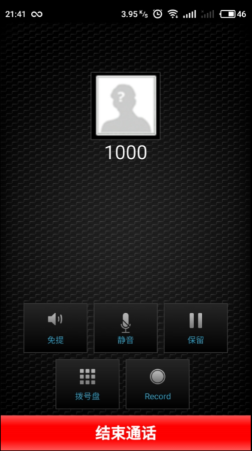
分享到: