H3C交换机
H3C交换机
同交,不同VLAN
多交,同VLAN
多交,不同vlan
本文档使用MrDoc发布
返回首页
-
+
H3C交换机
2022年8月6日 10:44
admin
#视图关系 --- 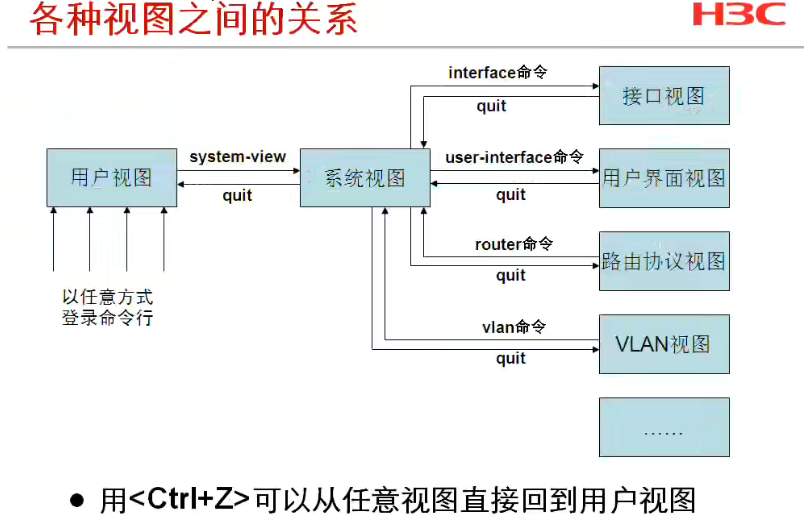 --- #常用命令 ####查看当前设备运行的配置 display current-configuration ####保存配置 save ####恢复到上一次保存配置 reset saved-configuration ####进入系统视图 system-view ####返回上级视图 quit ####直接返回用户视图 return --- ##接口相关 ####查看所有接口状态 diiplay interface brief dis int bri 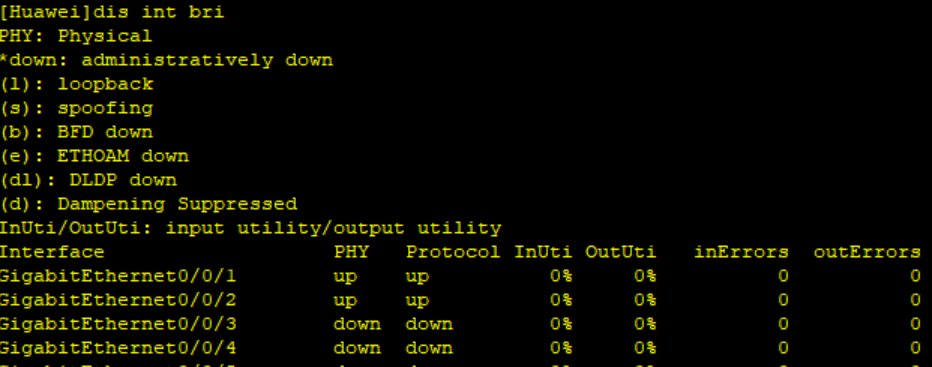 --- ####查看指定接口状态 display interface g0/0/1 dis int g0/0/1 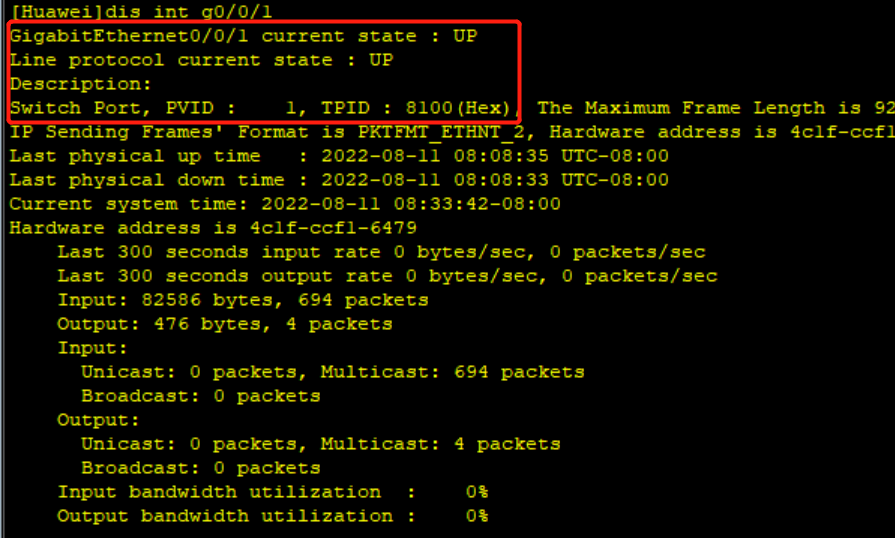 --- ####查看所有接口的ip情况 display ip interface brief dis ip int bri 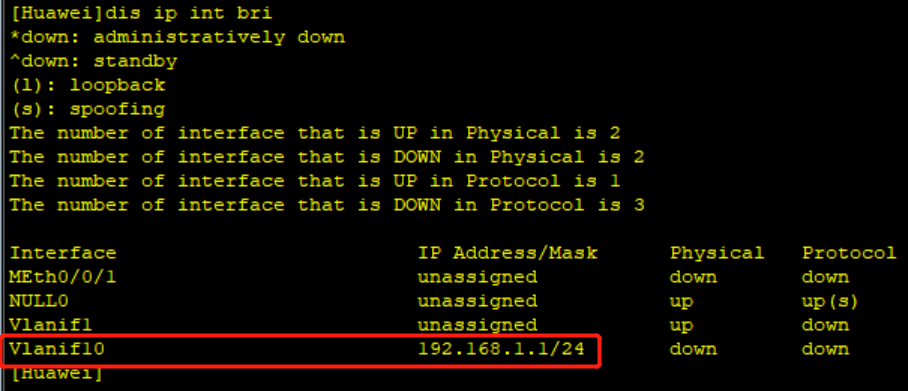 --- ####进入接口视图 interface g0/0/1 int g0/0/1 --- ####查看本接口配置 display this dis this --- ####关闭与开启端口 #关闭 shutdown #开启 undo shutdown --- ####清除接口配置 clear configuration interface g0/0/1 --- ####查看接口vlan信息 display port vlan 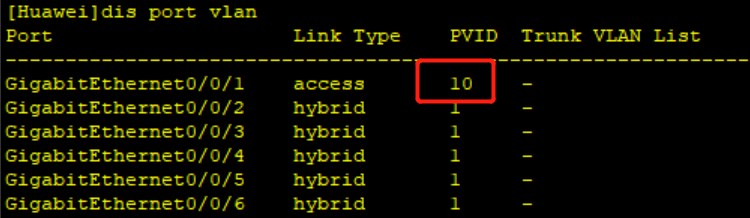 --- ###查看vlan信息 display vlan 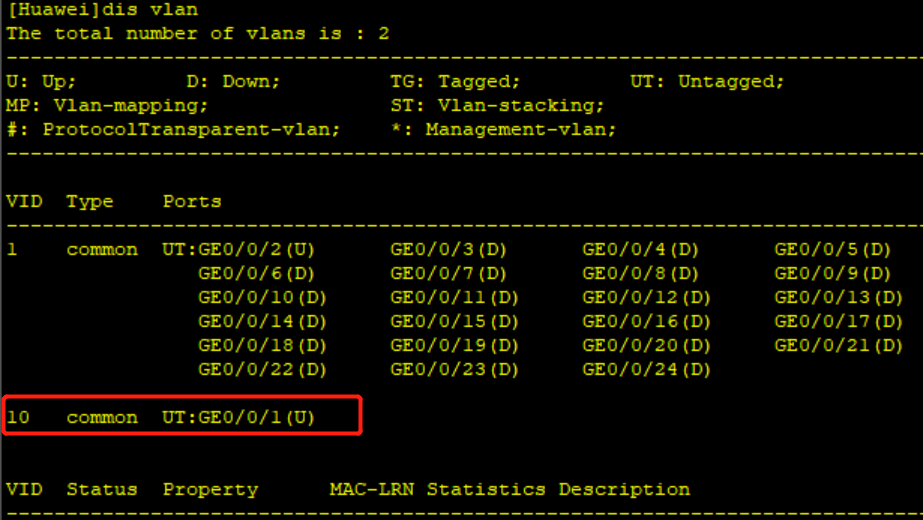 --- ##用户相关 ####限制最多,多少个telnet连接 user-interface maximum-vty [0-15] --- ####进入用户视图 user-interface console 0 ####设置密码登录 authentication-mode password ####设置或修改密码 set authentication password cipher <密码> ####设置超时时间 idle-timeout 3000
分享到: