H3C交换机
H3C交换机
同交,不同VLAN
多交,同VLAN
多交,不同vlan
本文档使用MrDoc发布
返回首页
-
+
多交,不同vlan
2022年8月11日 09:14
admin
#架构 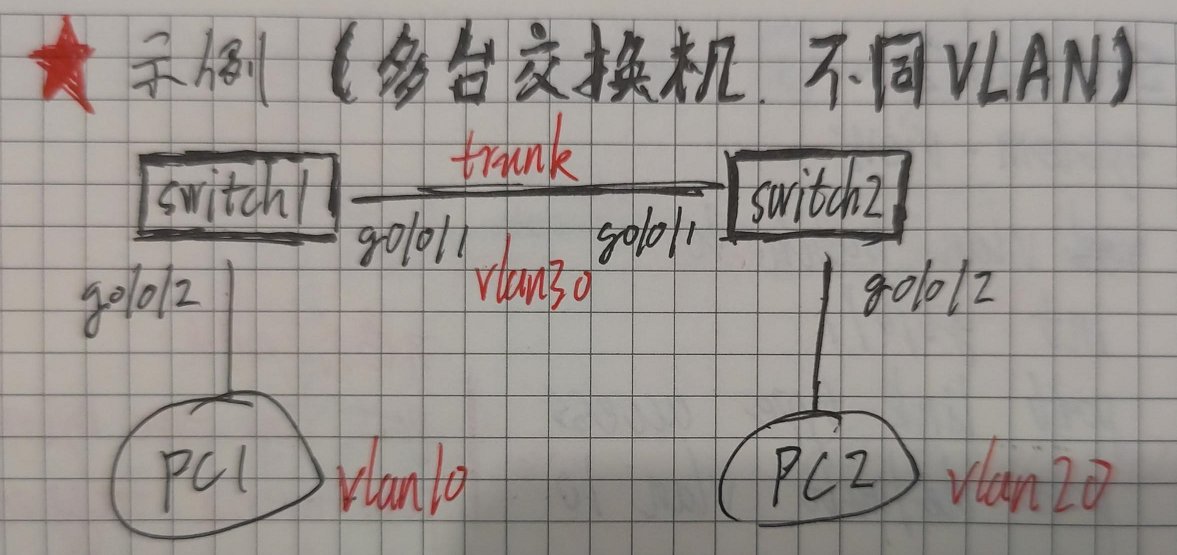 --- ##SWITCH1配置 system-view vlan batch 10 30 #================================================ #接口一配置 #================================================ interface g0/0/1 port link-type trunk port trunk allow-pass vlan 30 quit #================================================ #接口二配置 #================================================ interface g0/0/2 port link-type access port default vlan 10 quit #================================================ #Vlanif配置 #================================================ int Vlanif 30 ip address 192.168.100.1 24 quit int Vlanif 10 ip address 192.168.1.1 24 quit #================================================ #路由配置 #================================================ router id 1.1.1.1 ospf area 0 network 192.168.100.0 0.0.0.255 network 192.168.1.0 0.0.0.255 quit --- ##SWITCH2配置 system-view vlan batch 20 30 #================================================ #接口一配置 #================================================ interface g0/0/1 port link-type trunk port trunk allow-pass vlan 30 quit #================================================ #接口二配置 #================================================ interface g0/0/2 port link-type access port default vlan 20 quit #================================================ #Vlanif配置 #================================================ int Vlanif 30 ip address 192.168.100.2 24 quit int Vlanif 20 ip address 192.168.2.1 24 quit #================================================ #路由配置 #================================================ router id 2.2.2.2 ospf area 0 network 192.168.100.0 0.0.0.255 network 192.168.2.0 0.0.0.255 quit --- ##客户端1设置 --- ####把ip设置为192.168.1.x网段ip ####把网关设为192.168.1.1 ####把掩码设为255.255.255.0 --- ##客户端2设置 --- ####把ip设置为192.168.2.x网段ip ####把网关设为192.168.2.1 ####把掩码设为255.255.255.0 --- ##测试 --- ####在客户端1上ping客户端2的ip,看是否可以ping通
分享到: