CI&CD
Git代码仓库
Drone
关联GOGS
Jenkins安装
Jenkins问题
JDK及Maven安装
插件安装
创建示例项目
CI流程
Tekton安装
tekton yaml文件
dashboard yaml文件
trigger yaml文件
Tekton使用(demo)
ArgoCD安装
ArgoCD使用
Tekton结合ArgoCD流水线
git-clone.yaml
docker-build.yaml
git-docker-build-pipline.yaml
helm-change-config.yaml
webhook触发器
本文档使用MrDoc发布
返回首页
-
+
Tekton安装
2023年6月4日 10:00
admin
#官网 htps://tekton.dev/docs/ --- #原理 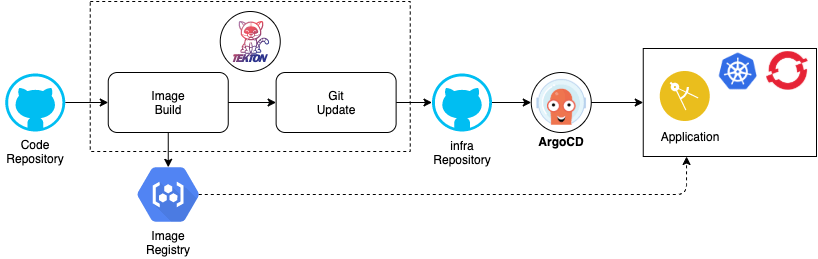 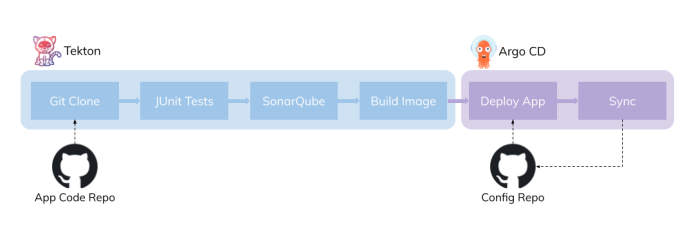 --- #资料 https://blog.csdn.net/anqixiang/article/details/129119386 --- ##使用tekton-install(有yaml的话,可不用) 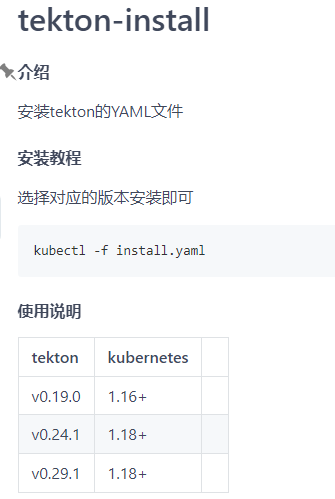 --- git clone https://gitee.com/CloudLemon/tekton-install.git --- #安装tekton ####使用tekton-install cd tekton-install/v0.19.0/ #进入k8s版本相对应的目录 kubectl apply -f install.yaml --- ####使用yaml文件 ####[tekton yaml文件](http://baodoc.frp.bao-server.club:22080/project/56/624/ "trigger yaml文件") kubectl apply -f tekton.yaml --- #安装trigger ####使用tekton-install cd tekton-install/trigger/v0.5.0 #进入k8s版本相对应的目录 kubectl apply -f install.yaml --- ####使用yaml文件 ####[trigger yaml文件](http://baodoc.frp.bao-server.club:22080/project/56/614/ "trigger yaml文件") kubectl apply -f trigger.yaml --- #安装dashboard ####使用tekton-install cd tekton-install/dashboard/ #修改镜像名称 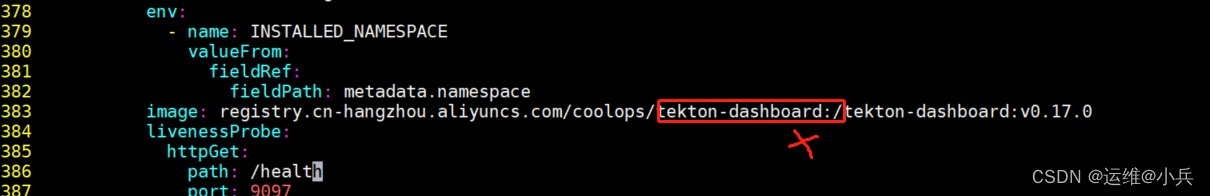 kubectl apply -f 0.17.0.yaml #apply对应k8s版本的yaml文件 --- ####使用yaml文件 ####[dashboard yaml文件](http://baodoc.frp.bao-server.club:22080/project/56/615/ "dashboard yaml文件") kubectl apply -f dashboard.yaml --- ####访问 ####查看端口 kubectl get svc -A | grep dashboard 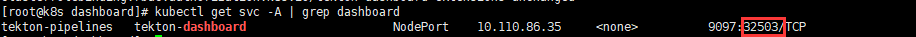 ####浏览器访问<节点ip>:<端口> 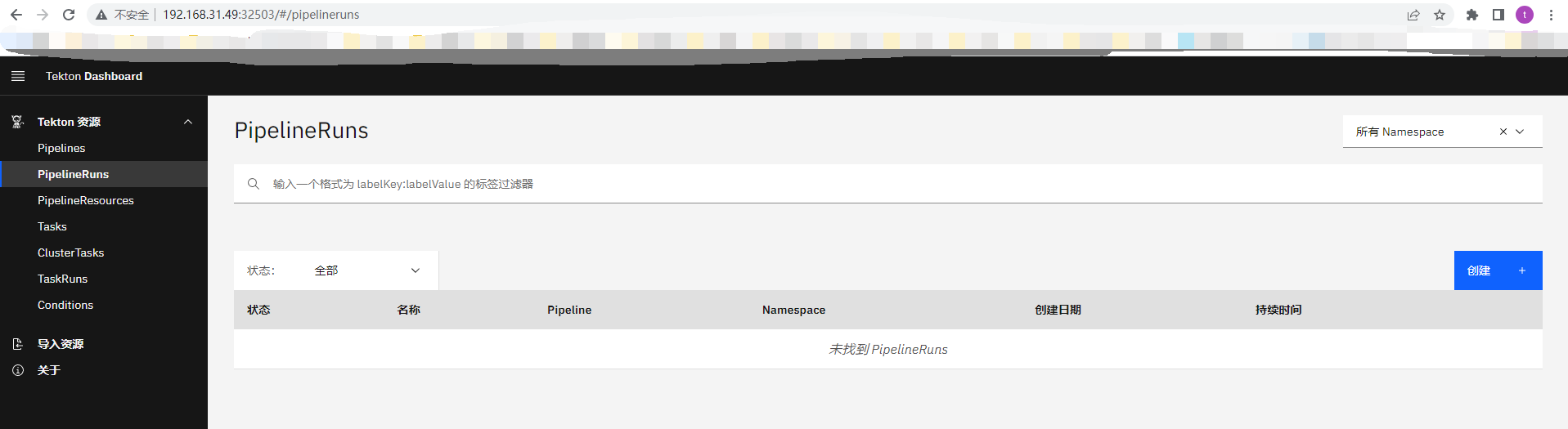 --- #安装CLI ####网址: https://github.com/tektoncd/cli/releases ####安装 cd /opt/tekton/ wget https://github.com/tektoncd/cli/releases/download/v0.22.0/tkn_0.22.0_Linux_x86_64.tar.gz tar xvf tkn_0.22.0_Linux_x86_64.tar.gz mv tkn /usr/local/bin/ ####使用 tkn task list -n tekton-pipelines #查看task列表 tkn taskrun list -n tekton-pipelines #查看taskrun列表
分享到: