GPT
相关工具集
GPT私有化部署
部署ChatGPT网页应用
DeepSeek
VsCode集成
Open Web-UI
Ollama
keep AI告警
FastGPT工作流
Dify 工作流
n8n工作流
Hexstrike-AI 渗透测试
Opencode
nodejs
Vibe kanban(AI任务管理看板)
clawdbot安装
本文档使用MrDoc发布
返回首页
-
+
Hexstrike-AI 渗透测试
2025年10月9日 04:49
admin
#资料 https://www.bilibili.com/video/BV1cM4qzoEa9/?vd_source=f5667495b1800a8179d818434bd2ea6b --- #官网 官网:https://www.hexstrike.com/ GitHub:https://github.com/0x4m4/hexstrike-ai --- #部署(推荐在kali上安装) ###服务端(kali) # 1. 克隆源码到本地 git clone https://github.com/0x4m4/hexstrike-ai.git # 2. 进入项目目录 cd hexstrike-ai # 3. 创建并激活Python虚拟环境(避免依赖冲突) python3 -m venv hexstrike-env source hexstrike-env/bin/activate # 4. 安装依赖包 pip3 install -r requirements.txt # 5. 启动服务端 python3 hexstrike_server.py # Start the MCP server python3 hexstrike_server.py # Optional: Start with debug mode python3 hexstrike_server.py --debug # Optional: Custom port configuration python3 hexstrike_server.py --port 8888 --- #集成Chatbox ###windows安装python3 #下载安装包(安装3.13以上版本) https://www.python.org/downloads/windows/ 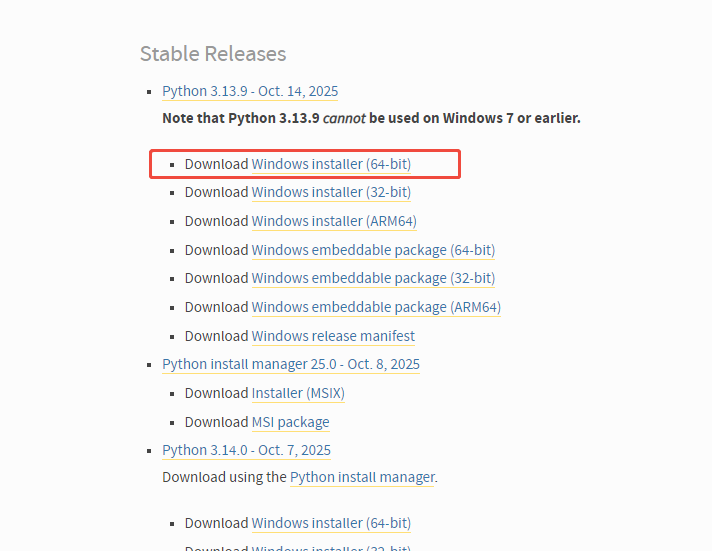 --- ####安装依赖 pip3 install --upgrade pip setuptools wheel -i https://mirrors.ustc.edu.cn/pypi/simple pip3 install requests mcp -i https://mirrors.ustc.edu.cn/pypi/simple --- ####将hexstrike_mcp.py放入windows 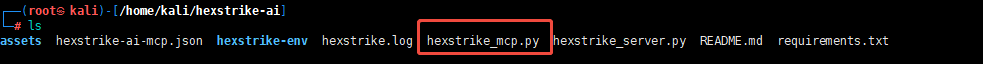 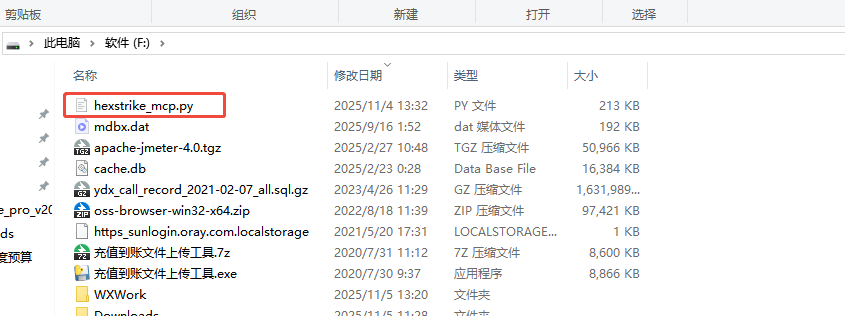 --- ##设置Chatbox --- 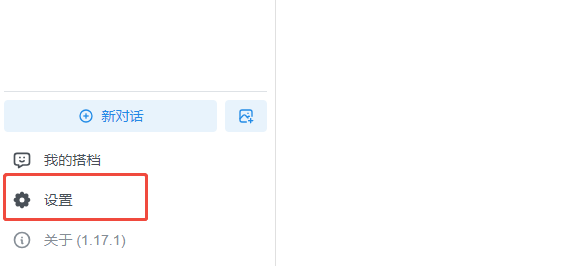 --- 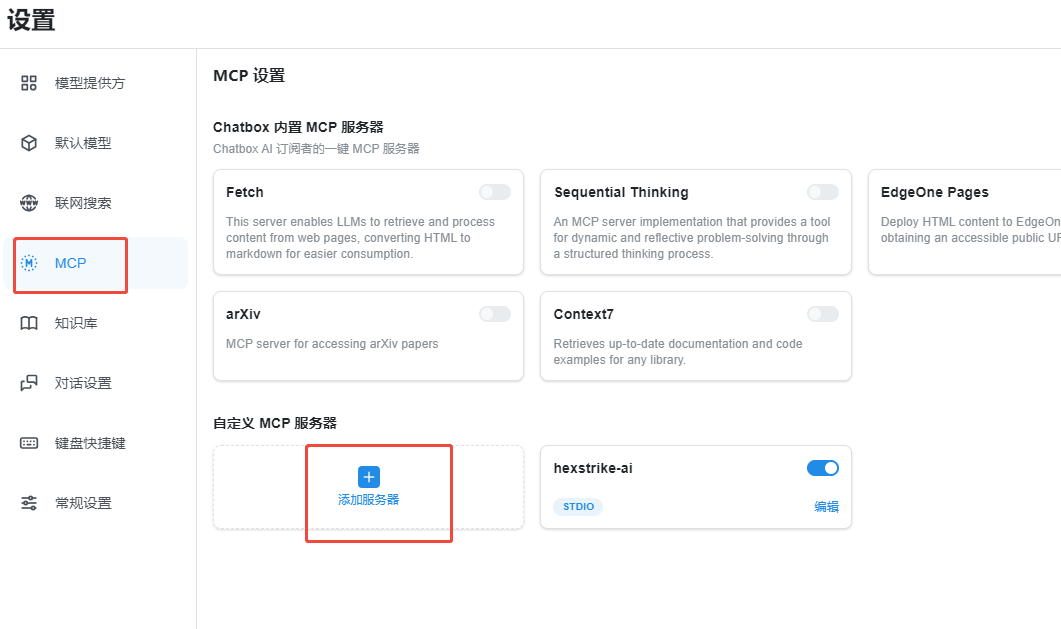 --- 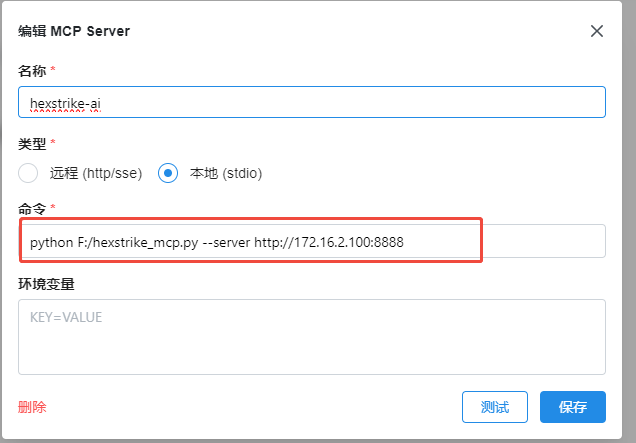 --- ####测试正常如下图展示  --- ####新建对话,正常如下图展示 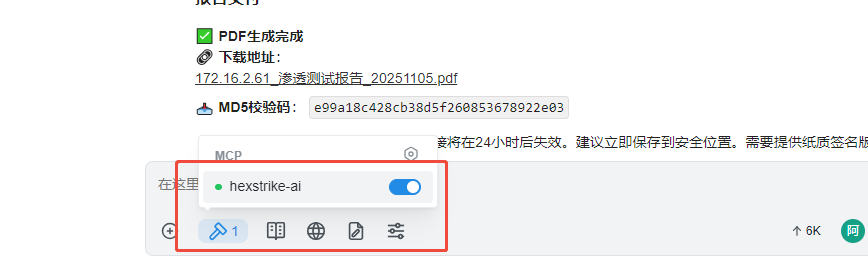 --- ##测试 ####发送:hexstrike你现在能正常使用么? 
分享到: